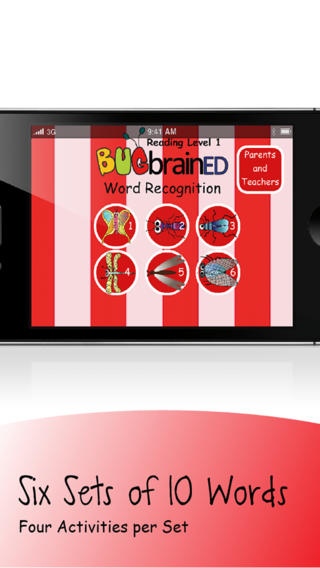Word Recognition Level 1 1.55
Continue to app
Paid Version
Publisher Description
The Core Standard Recognize and read grade-appropriate irregularly spelled words is addressed in this curriculum-based app. This economical, educational app lets children practice reading words on a first grade level. A compilation of several traditional sight words lists allows students to practice words in a fun and engaging way. There are easy lists to begin on, typical of the beginning of the year, with more difficult words to follow. This will allow students to keep up or catch up with their peers. Advanced kindergarten age children can move ahead with upcoming skills. Teachers can see how easily this will slide into your curriculum and be used for centers, group, or individual work. Features: *************************** * Based on the Common Core Standards for 1st Graders. *Give your child a head start on literacy. * Correct answers get immediate and consistent praise while wrong answers simply ask them to try again. *Multi-sensory learning creates a high degree of interactivity through voice, written words and animations. * Individualized feedback every step of the way.
Requires iOS 4.3 or later. Compatible with iPhone, iPad, and iPod touch.
About Word Recognition Level 1
Word Recognition Level 1 is a paid app for iOS published in the Kids list of apps, part of Education.
The company that develops Word Recognition Level 1 is Bugbrained, LLC. The latest version released by its developer is 1.55.
To install Word Recognition Level 1 on your iOS device, just click the green Continue To App button above to start the installation process. The app is listed on our website since 2011-11-23 and was downloaded 2 times. We have already checked if the download link is safe, however for your own protection we recommend that you scan the downloaded app with your antivirus. Your antivirus may detect the Word Recognition Level 1 as malware if the download link is broken.
How to install Word Recognition Level 1 on your iOS device:
- Click on the Continue To App button on our website. This will redirect you to the App Store.
- Once the Word Recognition Level 1 is shown in the iTunes listing of your iOS device, you can start its download and installation. Tap on the GET button to the right of the app to start downloading it.
- If you are not logged-in the iOS appstore app, you'll be prompted for your your Apple ID and/or password.
- After Word Recognition Level 1 is downloaded, you'll see an INSTALL button to the right. Tap on it to start the actual installation of the iOS app.
- Once installation is finished you can tap on the OPEN button to start it. Its icon will also be added to your device home screen.